Verify Pocket Option
Pocket Option is a cutting-edge platform that offers a seamless trading experience in the financial markets. To ensure security and compliance with regulations, verifying your Pocket Option account is an essential step. Verification not only safeguards your account but also unlocks additional features, enabling you to trade with confidence.
Here’s a comprehensive guide on how to verify your Pocket Option account, ensuring a smooth and secure trading journey.
Here’s a comprehensive guide on how to verify your Pocket Option account, ensuring a smooth and secure trading journey.

Why do I need to Verify my Account on Pocket Option?
Verification is not only a requirement from Pocket Option, but also a good practice for any online platform that involves financial transactions. By verifying your account, you protect yourself from:
- Identity theft: Someone else could use your personal information to create an account and trade on your behalf, or access your existing account and steal your funds.
- Fraud and scams: Some people might try to use fake or stolen documents to open accounts and conduct illegal activities, such as money laundering or terrorism financing.
- Mistakes and errors: You might enter incorrect or outdated information when registering or updating your profile, which could cause problems when withdrawing your money or contacting customer support.
- Trust and Credibility: A verified account on Pocket Option instills trust among fellow traders, as it demonstrates your commitment to transparency and compliance with the platform’s policies and regulations.
- Access to Advanced Features: Verification unlocks various advanced features and benefits, such as higher deposit and withdrawal limits, priority customer support, participation in exclusive promotions, and access to advanced trading tools.
By verifying your account, you also show that you are a legitimate and trustworthy trader. This way, you can enjoy a smooth and hassle-free trading experience on the platform.
How do I Verify my Account?
Verifying your account on Pocket Option is simple and straightforward. You just need to provide some basic information and upload some documents that prove your identity and address. Here are the steps to follow:Step 1: Log in to your account
Go to the Pocket Option website and log in with your email and password. If you don’t have an account yet, you can sign up for free by clicking on the "Registration" button.
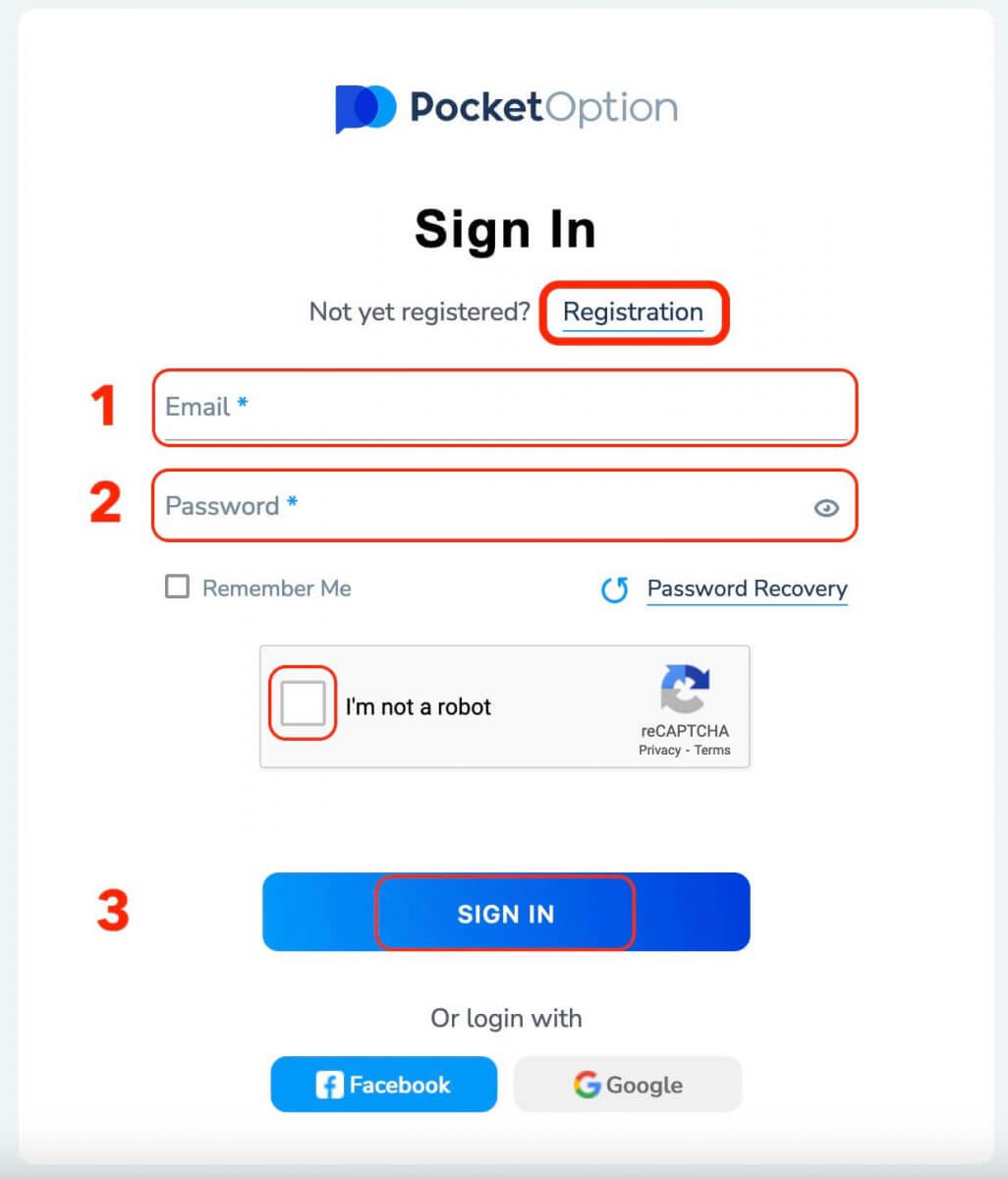
Step 2: Go to your profile
Once you are logged in, click on the "Profile" icon at the top right corner of the screen, and then click on "Profile" from the drop-down menu.
 Step 3: Verify your Email Address
Step 3: Verify your Email Address1. When a pop-up appears, click the "Confirm your email address" button.
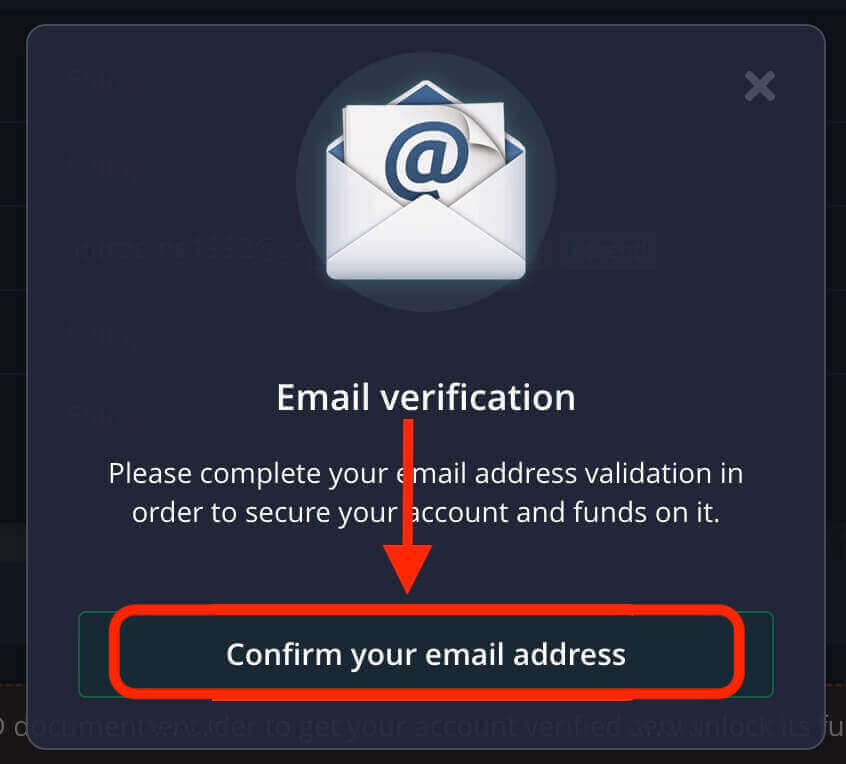
2. Pocket Option will promptly send a verification link to the email address associated with your account. Kindly access your inbox and complete email verification.
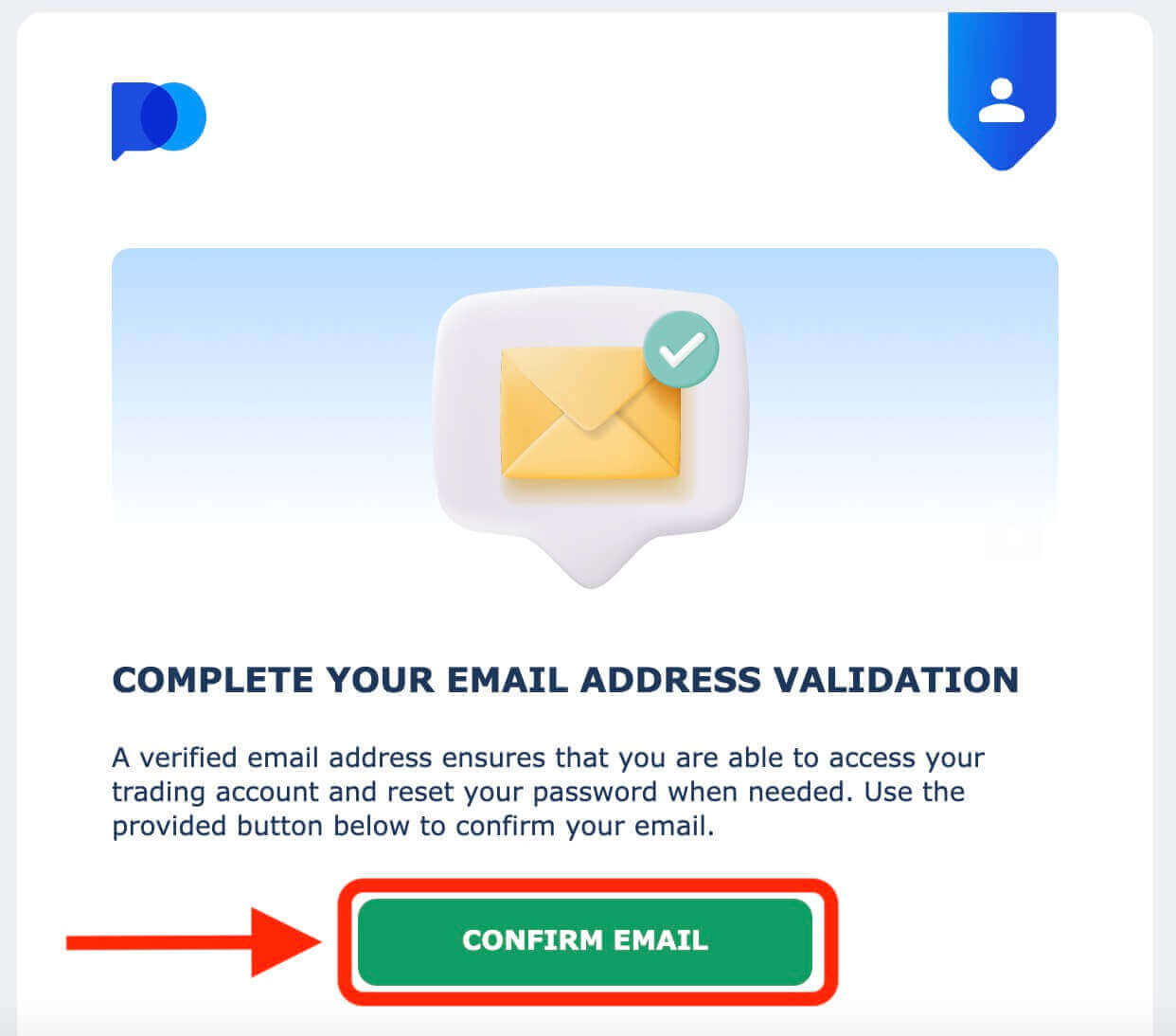
Step 4: Fill in your identity
On your profile page, you will see the section: "Identity info". You need to fill in all the fields with accurate and up-to-date information. Make sure that the information matches the documents that you will upload later.
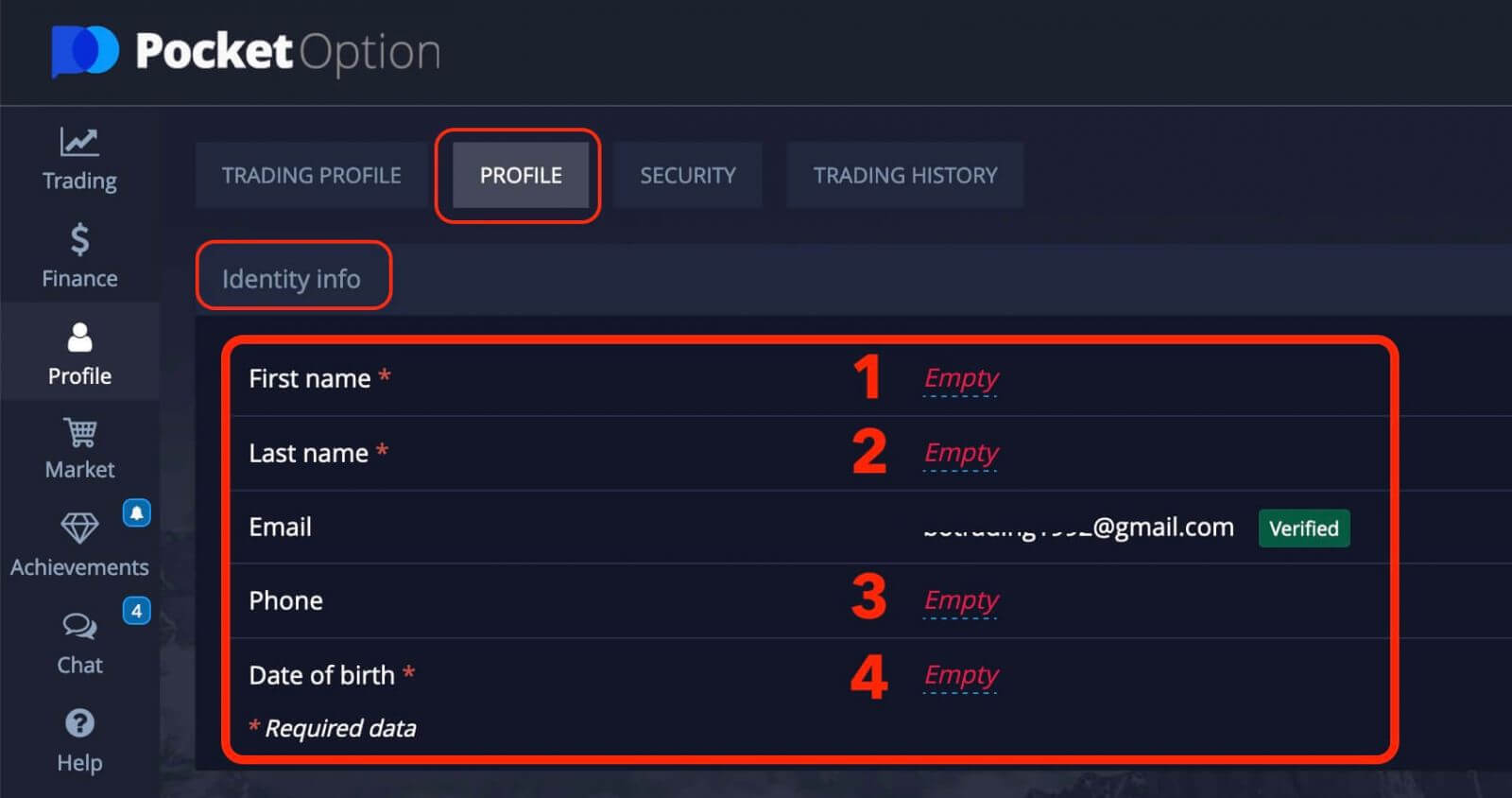
Step 5: Upload your documents
After filling in your information, you need to upload some documents that verify your identity and address. You can click or drag and drop the images in the corresponding sections of your profile page.
For identity verification, you can upload one of the following documents:
- Passport
- Local ID card (both sides)
- Driver’s license (both sides)
The document image must be colored, uncropped (all the edges of the document must be visible), and in high resolution (all information must be clearly visible). The document must also be valid (not expired) and issued within the last 6 months.
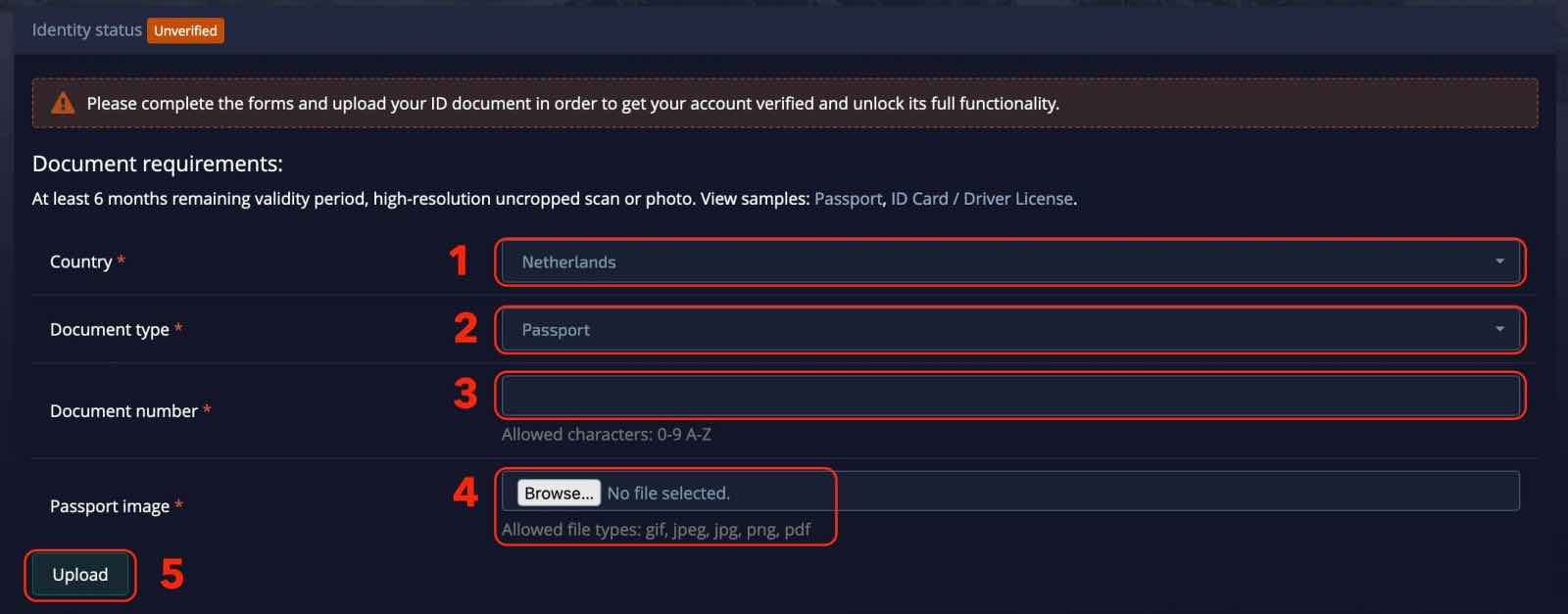
Step 6: Wait for approval
Once you upload your documents, you will receive an email confirmation after you upload the images.
The verification process usually takes up to 24 hours, but it might take longer during peak times or if there are any issues with your documents. You will receive an email and a website notification once your verification is completed. You can also track your document status in the Profile section.
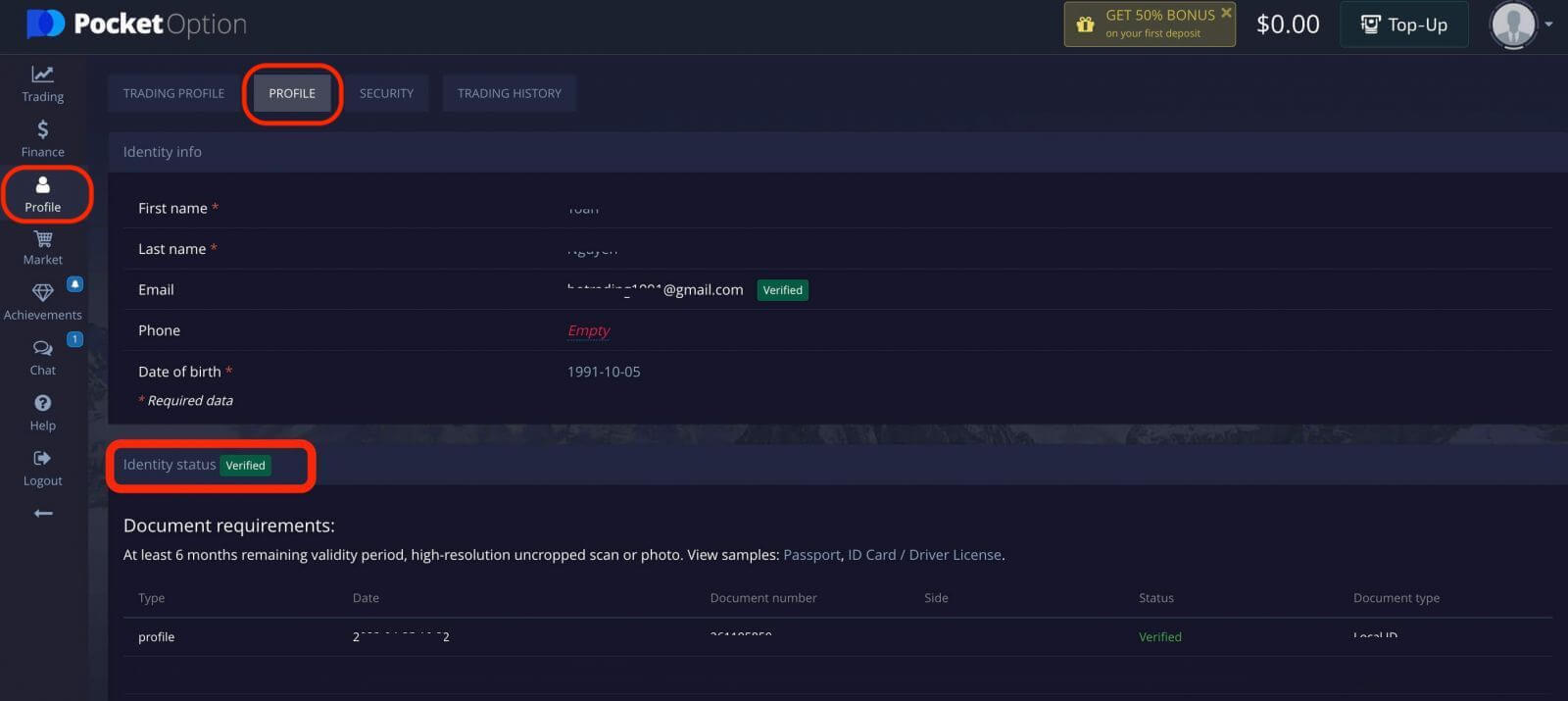
Step 7: Enjoy trading on Pocket Option
After verifying your account, you can start trading on Pocket Option with confidence and peace of mind. You can access over 100 assets, use various indicators and tools, participate in tournaments and promotions, and withdraw your earnings without any hassle.
How long does the Pocket Option Verification process take
The verification process may take up to 24 hours from the date the Company receives the requested documents to complete. But usually, it only takes a few hours to complete the verification process.During this time, Pocket Option will review the documents you have submitted and may contact you if they need additional information or clarification.
If you have been waiting longer than expected, you can contact Pocket Option support for an update on the status of your verification.
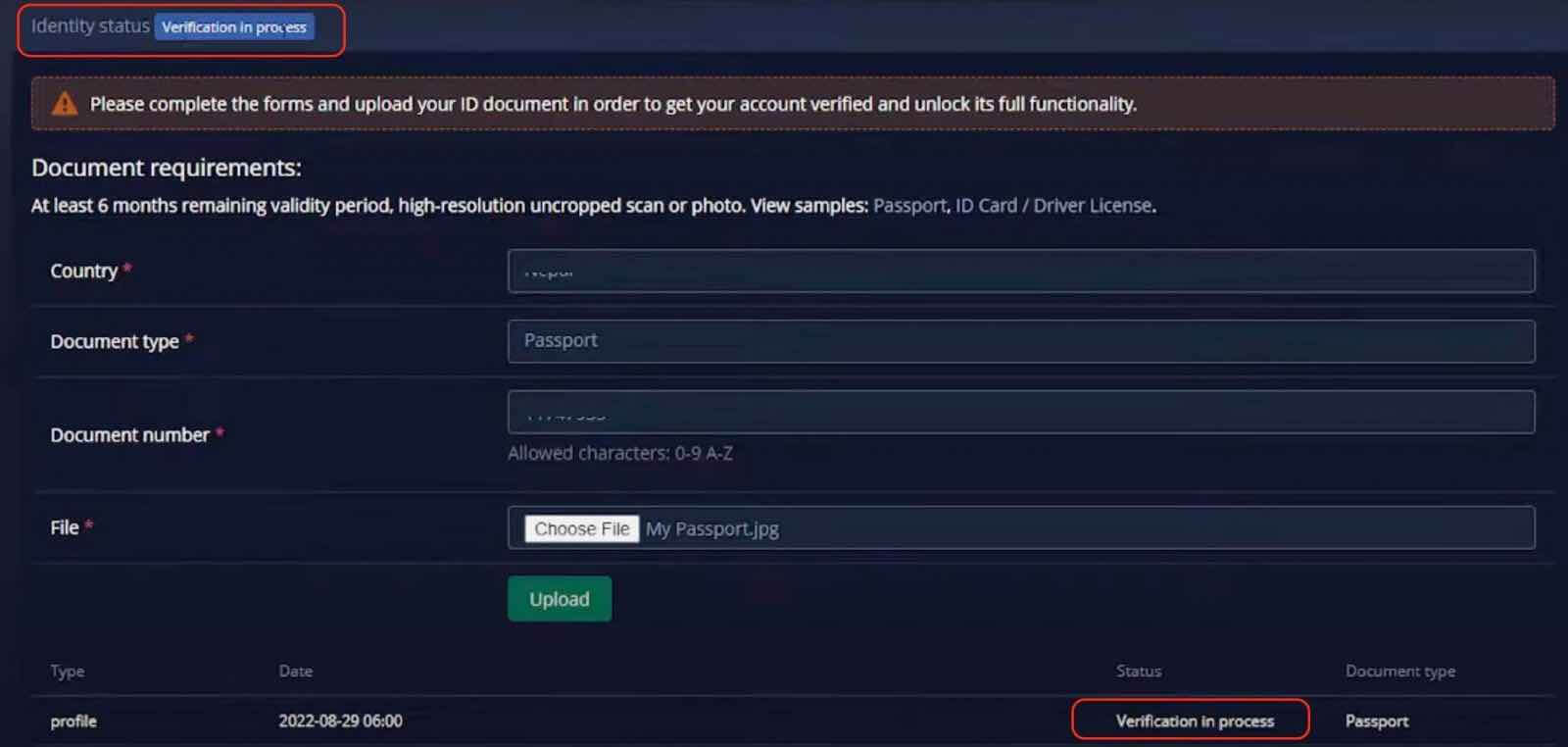
Tips for a Smooth Verification Process on Pocket Option
Accuracy: Double-check all the information you provide during registration and verification to ensure accuracy and avoid unnecessary delays.Document Quality: Make sure that the documents you scan or photograph are of high quality and that all details are clearly visible. Blurry or incomplete documents may lead to rejection.
Patience: The verification process can take some time due to its thoroughness. While the Pocket Option team reviews your documents, be patient and avoid submitting multiple verification requests.
Conclusion: Verifying your account is a Quick and Easy process
With the rise in popularity of binary trading, there has been an increase in attempts to commit fraud using fake documents. To combat this, brokers have implemented additional verification processes to ensure that no one is using a fake profile to trade.Verifying your account on Pocket Option is an essential step toward establishing a secure and trustworthy trading environment. By providing some basic information and documents, you can prove your identity and address to Pocket Option, and enjoy a smooth and hassle-free trading experience.


